-
Oracle 홈페이지에서 JDK 다운로드시 오류개발 2020. 5. 7. 08:34
This site is experiencing technical difficulty. We are aware of the issue and are working as quick as possible to correct the issue.
We apologize for any inconvenience this may have caused.
To speak with an Oracle sales representative: 1.800.ORACLE1.
To contact Oracle Corporate Headquarters from anywhere in the world: 1.650.506.7000.
To get technical support in the United States: 1.800.633.0738.
새로 컴퓨터를 세팅할때.. JDK를 다운로드 해야하는데,
오라클 홈페이지가 안될때가 많다.. -_-;
JDK다운로드 주소는 다음과 같은데,
https://www.oracle.com/java/technologies/javase-downloads.html
Java SE - Downloads | Oracle Technology Network | Oracle
Java API Documentation Updater Tool 1.3 Java API Documentation Updater Tool repairs-in-place Java API Documentation created with javadoc versions included with JDK 5u45, 6u45, 7u21 and earlier. See the 7u25 release notes for more information.
www.oracle.com
원하는 JDK버전 및 플랫폼을 선택 후 다운로드시 위와 같이 페이지 오류가 발생한다면,
아래 화면에서 시크릿 창에서 링크 열기를 하여 시크릿페이지에서 진행을 하면 다운로드가 가능하다.
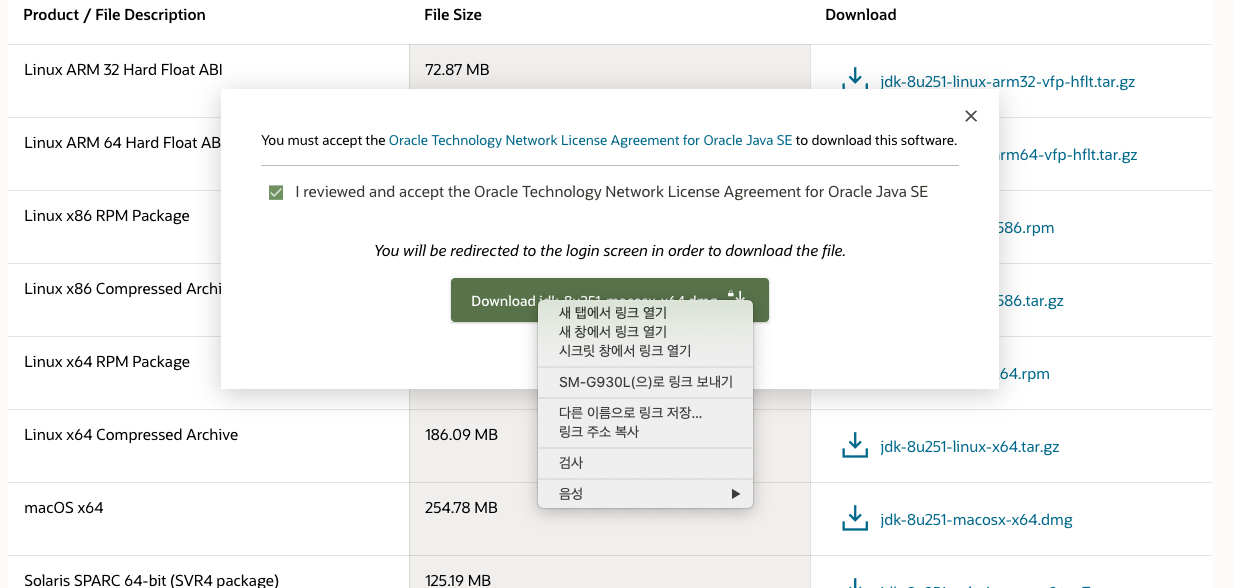
아무래도 로그인 페이지에 문제가 있어서 간혹 발생하는듯.. 쿠키 삭제를 해도 될듯한데 귀찮아서 ^^;
혹 로그인없이 다운로드가 하고싶다면 아래 명령어에 원하는 버전의 url을 입력해서 다운로드 해도 된다.
wget -c --no-cookies --no-check-certificate --header "Cookie: oraclelicense=accept-securebackup-cookie" https://download.oracle.com/otn-pub/java/jdk/8u241-b07/1f5b5a70bf22433b84d0e960903adac8/jre-8u241-windows-x64.exe
BUT!
위 방법은 곧 막힐지도 모르고, 될지도 모르고.. 항상 update됨
'개발' 카테고리의 다른 글
API 연동으로 문자 보내기 메시지 전송 문자 발송 (0) 2023.11.14